

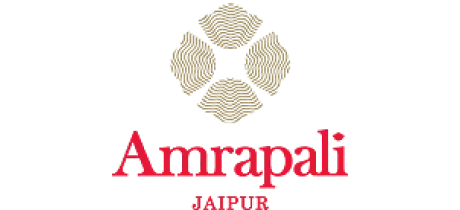

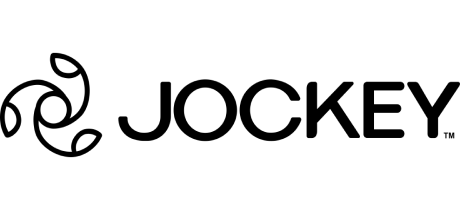
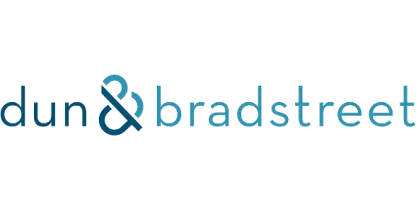




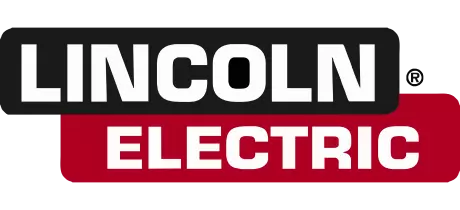

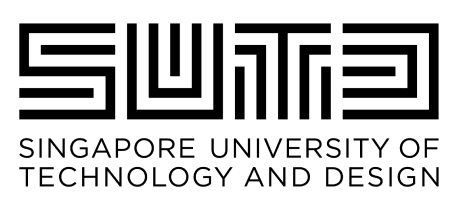









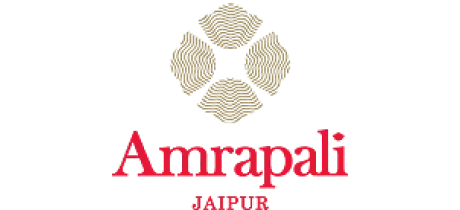

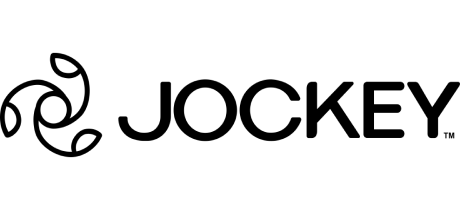
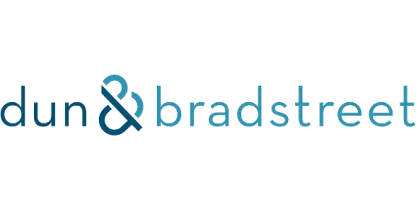




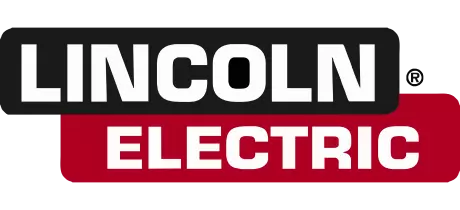

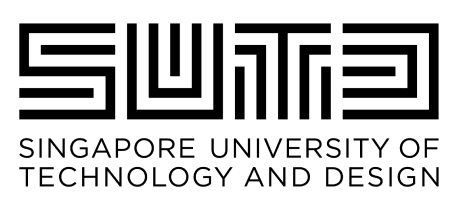







Digitize and Streamline Your Work Permits
Ensure workplace safety and compliance with Cryotos Permit to Work (PTW) Software. Streamline the process of issuing, managing, and tracking work permits, minimizing risks associated with hazardous work. Reduce risks, boost efficiency, and empower your team to work safer with Cryotos.
Automate risk assessments and ensure all safety protocols are followed before work begins.
Minimize the risk of human error and ensure strict adherence to safety protocols.
Automate workflows and approval processes, ensuring permits are issued efficiently and without delays.
Increased Safety & Compliance: Ensure all necessary permits are obtained, risk assessments are completed, and safety procedures are followed, reducing accidents and incidents.
Enhanced Efficiency: Streamline the entire PTW process from application to authorization and completion, saving time and resources.

Empower your team to focus on what matters most - safe and efficient work execution. Cryotos PTW software simplifies permit creation, streamlines approvals, and empowers informed decision-making.
Permit issuance and approval are crucial aspects of any Permit-to-work (PTW) software. Here's how Cryotos PTW software streamlines this process:
Pre-built Templates: Create standardized permit templates for common work types, reducing manual work and ensuring consistency.
Dynamic Workflows: Define approval workflows based on permit type, hazard level, or other criteria. Automatically route permits to the right approvers.
Data Capture and Pre-population: Capture and store standard work details, equipment lists, and control measures. Pre-populate permit forms with relevant information for faster creation.
Automated Notifications: Send automatic notifications to approvers when permits require their attention. Track permit status in real-time.
Digital Signatures: Enable digital signatures for approvals, eliminating the need for paper-based approvals and delays.

A strong risk assessment is the foundation of any effective Permit to Work (PTW) process. Cryotos PTW software can significantly enhance this process through the following features:
Hazard Libraries: Maintain a comprehensive library of common hazards associated with various work types and equipment. Users can easily select relevant hazards during the permit application.
Risk Assessment Prompts: The software can prompt users with questions to help them identify potential hazards specific to the planned work.
Job Hazard Analysis (JSA) Integration: Integrate PTW software with JSA tools, allowing users to import identified hazards and control measures from JSAs directly.

Cryotos PTW software empowers you to streamline and strengthen isolation procedures with these key features:
Isolation Planning: Pre-defined procedures for various equipment types guide users through a step-by-step isolation process, ensuring all necessary points are addressed.
Electronic Lock-Out/Tag-Out (LOTO): Manage LOTO procedures electronically. Track the issuance and return of LOTO devices assigned to specific isolation points directly within the Cryotos PTW software.
Real-time Isolation Status Monitoring: Clear visual indicators on dashboards or mobile apps provide instant visibility into equipment isolation status.
Automatic Verification and Alerts: Enforce mandatory verification steps electronically within the permit workflow. Cryotos PTW can also send automated alerts to relevant personnel when isolation is applied or removed to improve situational awareness.

JSA is a crucial step in the Permit-to-work process, and Cryotos PTW software can significantly enhance it:
Guided JSA Creation: The software can guide users through a structured JSA process, prompting them to identify potential hazards, assess risks, and define appropriate control measures for each work step.
Risk Matrix Integration: Integrate the JSA with a configurable risk matrix. Cryotos PTW software can automatically calculate risk scores based on user-selected hazards and their severity/probability levels.

Streamline and control the entire Permit to Work process with these key workflow management features:
Configurable Workflows: Define customized workflows for different permit types based on hazard level, work location, or other criteria. This ensures the permit goes through the appropriate approval chain.
Automated Routing and Notifications: Cryotos PTW software automatically routes permits to designated approvers based on the defined workflow. It can also send automatic notifications to each approver, informing everyone of the approval process.
Pre-Requisites and Hold Points: Set prerequisites that must be completed before permit issuance. Additionally, define hold points where work must be paused for re-assessment before proceeding.

Transform your Permit to Work (PTW) operations from manual processes to a digital powerhouse. Cryotos PTW software empowers you to:

Submit clear and detailed permit requests with ease. Leverage pre-defined templates and risk assessment tools for a smooth initiation.

Expedite approvals with automated workflows and real-time permit tracking. Ensure informed decision-making with all relevant information at your fingertips.

Streamline work completion with clear instructions and electronic sign-offs. Generate comprehensive reports for improved closure and future planning.
Cryotos PTW software goes beyond streamlining workflows. It enforces a robust Permit to Work system with clearly defined components, ensuring every step adheres to the highest safety standards. This structured approach empowers your team to:
Initiate the PTW process by documenting the work request.
Capture essential details like work type, personnel involved, and precise instructions.
Ensure a seamless transition to the PTW stage by linking to relevant forms.

The central document for recording details and safety protocols for a specific job.
Type of Job: Identifie the work nature (hot/cold work) and potential hazards.
Safety Measures: Outline essential steps to minimize risks (e.g., equipment checks, briefings, emergency plans).
Applicable PPEs: Indicate required personal protective equipment (face shields, helmets, etc.).
Supporting Forms: Link to additional documents for LOTO, confined space entry, or SHEC certificates, promoting a holistic safety approach.

Safety, Health, Environment, and Compliance (SHEC) certificates are mandatory for high-risk tasks (working at heights, confined spaces, etc.). Ensure job assessment before starting and outline specific safety measures needed:
Risk Assessment: Detail potential risks, hazards, and mitigation strategies.
Access and Rescue Equipment: Identifie necessary equipment (lifelines, harnesses, first-aid kits).
Applicant Training: Verify personnel have undergone proper training for the task.

An experienced authorizer reviews the completed PTW form to ensure:
All safety conditions and requirements are met.
No critical safety steps are overlooked.
The task is authorized for safe execution.

Document technical observations, machine status, before-and-after images, and spare part consumption upon task completion.
Essential for future maintenance planning and establishing preventive measures.

The key to a successful PTW process is ensuring it adapts to your organization's specific needs. Cryotos PTW software empowers you with the flexibility and features to achieve just that. Here's how:

Cryotos offers an intuitive interface that simplifies permit creation, approval, and management, minimizing training needs.

Tailor permit workflows to your specific needs, ensuring permits follow the appropriate approval chain for work types and risk levels.

Cryotos caters to a global workforce by offering support in multiple languages, promoting better understanding and safety procedure adherence.

Save time and ensure consistency with pre-built templates for common work permits, pre-populated with relevant sections and fields.

Build dynamic checklists specific to each permit type, ensuring all essential safety considerations are addressed during work execution.

Access Cryotos from any device, web browser, or mobile app, for permit management on the go and improved field visibility.

Expedite approvals and eliminate paper-based processes with secure electronic signatures within the Cryotos software.

Enhance situational awareness by plotting permit locations on a map within Cryotos, providing a clear overview of ongoing work activities.

Define approval hierarchies and automate permit routing for efficient decision-making and faster work authorization.




Improved Efficiency: Streamlines workflows, reduces manual work, and expedites approvals.
Enhanced Safety: Ensures consistent adherence to safety protocols and risk assessments.
Increased Compliance: Facilitates record keeping and audit trails for regulatory requirements.
Reduced Costs: Saves time and resources associated with paper-based permit processes.
Improved Communication: Enables real-time communication and collaboration between teams.
Customizable workflows: Adapt to your specific needs and risk levels.
Pre-defined templates: Save time and ensure consistency for common permits.
Risk assessment tools: Guide users in identifying and mitigating potential hazards.
Electronic signatures: Eliminate paper-based approvals and expedite processes.
Mobile access: Manage permits on the go and improve field visibility.
Reporting and analytics: Gain insights into permit trends and identify areas for improvement.
By promoting consistent adherence to safety protocols, facilitating communication and training, and providing clear documentation, PTW software can significantly contribute to a stronger safety culture within your organization.
Yes, Cryotos offers integration capabilities with various systems you might already use, including CMMS (Computerized Maintenance Management System) and safety management software. This allows for seamless data exchange and eliminates the need for manual data entry, saving you time and minimizing errors.
Cryotos prioritizes user-friendliness. The software is designed with a clean interface and intuitive navigation, making it easy for your team to adopt. Additionally, Cryotos provides comprehensive training resources and ongoing support to ensure a smooth onboarding process and address your team's questions.





I recently purchased Cryotos CMMS Software for asset management needs at my organization and after a few months of testing and monitoring, I'm incredibly pleased with the results. The software is user friendly, accessible and the design is very intuitive. It covers all the aspects of managing maintenance and repair, starting from preventive maintenance and standardizing operation cycles, to scheduling and streamlining workflows. I am highly satisfied with the performance and the range of features offered by Cryotos. Highly recommendable!
Read Review in G2Since we've started using Cryotos, our team has been able to stay on top of all the various SOPs. Checklists and safety procedures are now easily accessible to everyone, and we can quickly reference them whenever we need to. The software has definitely helped to improve our team's communication and efficiency. Plus, the fact that it's cloud-based means we can access it from anywhere, which is a big plus. It has been a great help in keeping everyone on the same page and up to date with the latest procedures.
I am using this application right now for my service team, very good, user friendly, have lot of customisation in workflow and service reports. the team supported for initial implementation, They have good support team. Myself fully recommended this application.
Read Complete Review in G2